Renounce validator role
If you're a Standard Validator or Validator Candidate, follow this guide to renounce your validator role. Governing Validators should reach out to Sky Mavis for further steps.
-
Open the Validator Dashboard, then select your account, and then click Renounce.
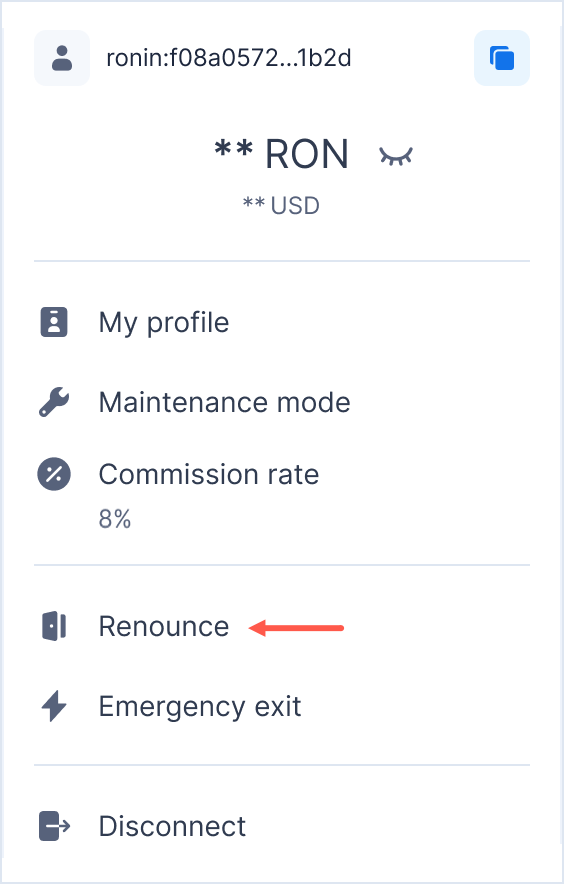
-
Confirm your decision. Keep in mind that renunciation is permanent and cannot be undone.
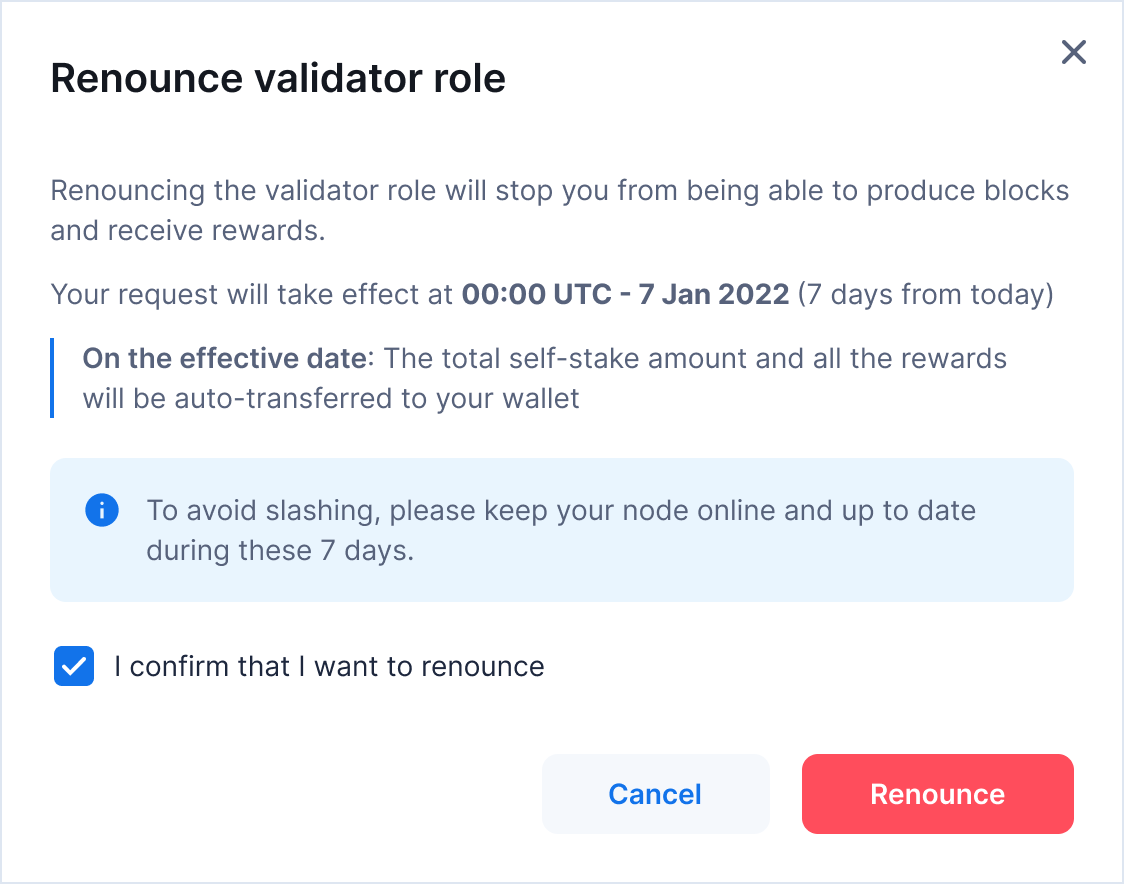
-
Click Renounce to submit the request.
After submitting the request, wait seven days for the renunciation to take effect. To avoid slashing, keep your node online and up to date during this period. Your commission, bridge rewards, staking rewards, and the remaining self-stake will be transferred to you on the date of renunciation.